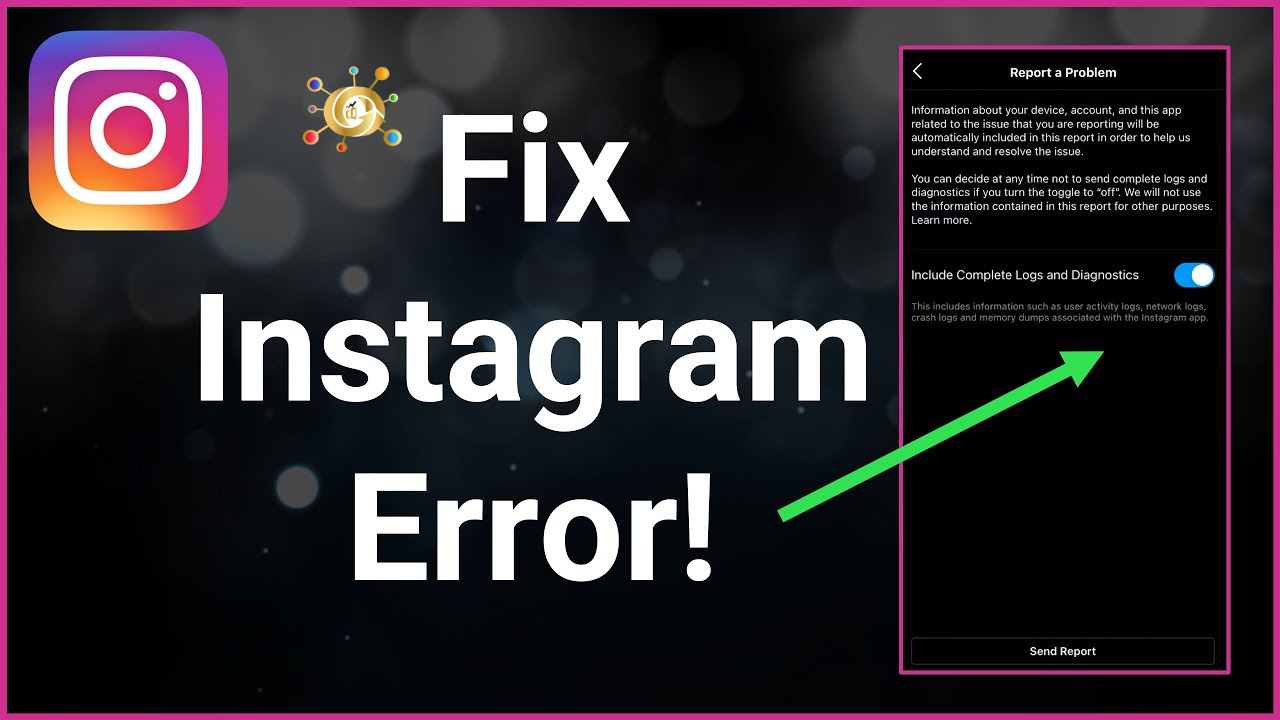How to Fix Instagram Account errors in 2030
How to Fix My Compromised Instagram Account (2025)
If you think your Instagram account has been compromised, it’s important to take action quickly. Here are the steps you need to take to fix your compromised Instagram account:
Quick Summary


- Change your password immediately.
- Enable two-factor authentication (2FA).
- Review your recent login activity and remove any unauthorized devices.
- Check your connected apps and remove any that you don’t recognize or use.
- Report your compromised account to Instagram.
How to Fix My Instagram When It Is Compromised or Hacked
It can be the case when someone else also has access to your account, the person can use it, DM anyone, change your profile, do live streams, or post anything inappropriate.
Step 1: Change your password immediately
The first thing you should do is change your password. Make sure to choose a strong password that is unique to your Instagram account. Avoid using passwords that you use for other websites or online services.
This is the most effective step in order to fix the compromises.
- How to Turn Off Vanish Mode Instagram (fixed) Easy!
- How to Turn Off Active Status on Instagram (hide active now)
Step 2: Enable two-factor authentication (2FA)
Two-factor authentication (2FA) adds an extra layer of security to your Instagram account. When 2FA is enabled, you’ll need to enter a code from your phone in addition to your password when logging in.
To enable 2FA, go to your Instagram profile settings and tap on “Security.” From here, tap on “Two-Factor Authentication” and follow the on-screen instructions.
Step 3: Review your recent login activity and remove any unauthorized devices
To review your recent login activity, go to your Instagram profile settings and tap on “Security.” From here, tap on “Login Activity.”
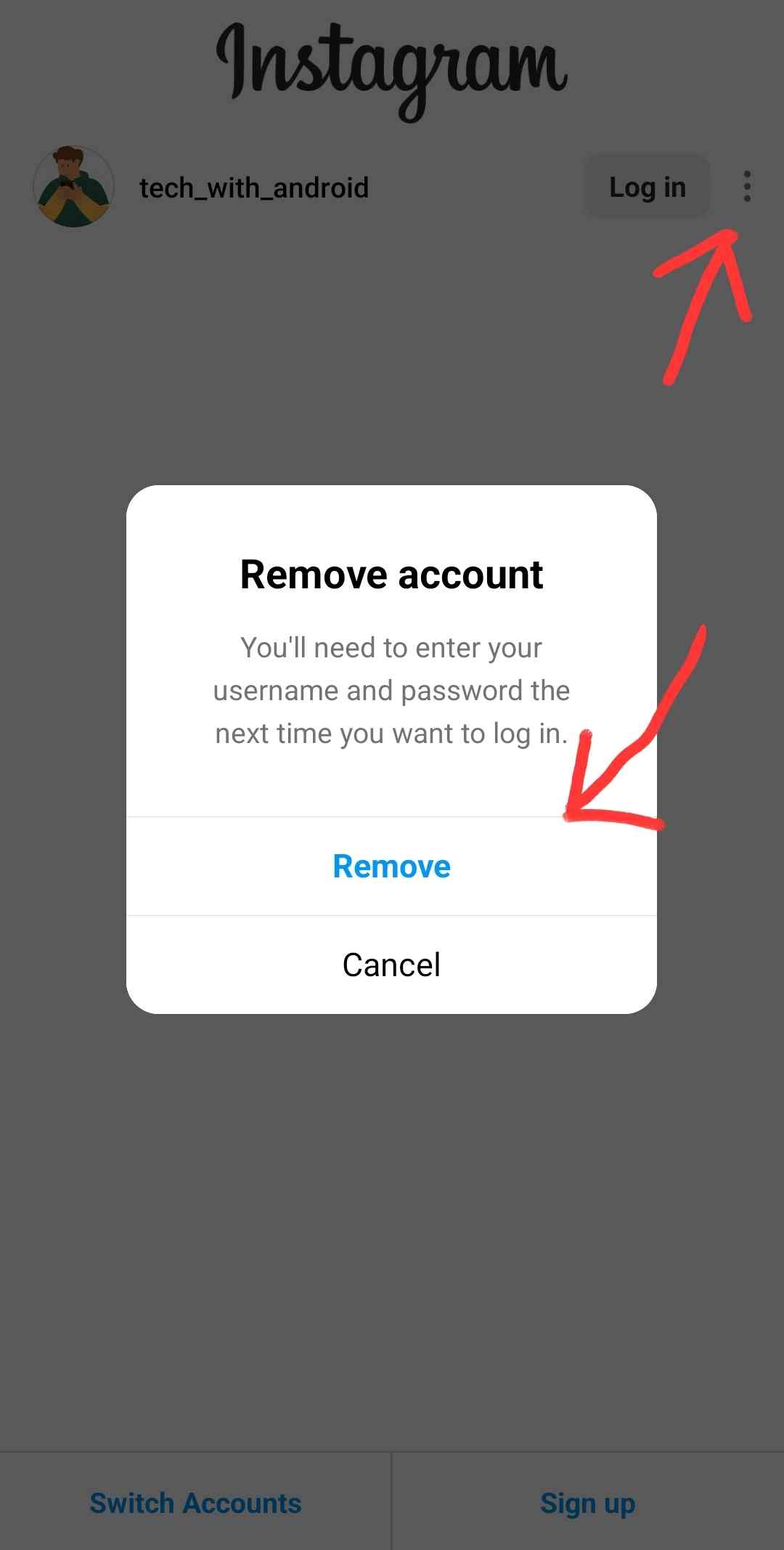
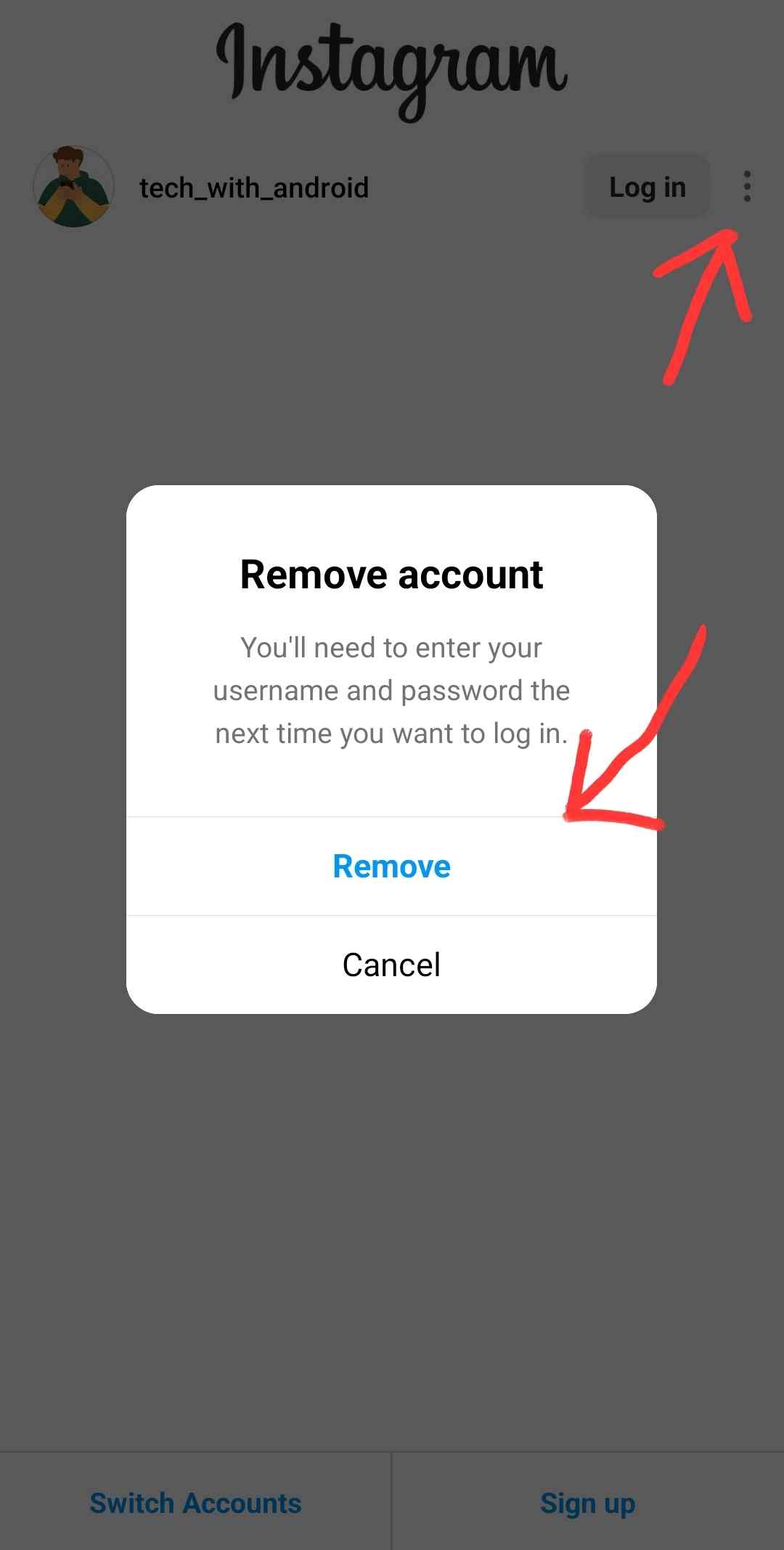
If you see any logins that you don’t recognize, tap on the “three dots” next to the login and tap on “Log Out of All Devices.” This will log out all devices that are currently logged into your Instagram account.
Step 4: Check your connected apps and remove any that you don’t recognize or use
Connected apps are third-party apps that you’ve given access to your Instagram account. To review your connected apps, go to your Instagram profile settings and tap on “Security.” From here, tap on “Apps and Websites.”
If you see any connected apps that you don’t recognize or use, tap on the “Remove” button next to the app.
Step 5: Report your compromised account to Instagram
To report your compromised account to Instagram, go to the Instagram Help Center and search for “Report a Compromised Account.” From here, follow the on-screen instructions.
Conclusion
By following these steps, you can fix your compromised Instagram account and keep it safe from future attacks.
Your Instagram bio is your opportunity to make a first impression. By crafting a sassy bio that reflects your personality and wit, you can attract your ideal audience, build a strong brand, and stand out from the crowd. So go forth, embrace your sass, and write a bio that truly shines!
To make a dope “thug life” Instagram bio, you gotta show off your personality and attitude in a way that’s true to you. Stick to these tips, and you’ll have a profile that screams “thug life” vibes all the way.
Thanks for reading this article. Your Suggestions Are Welcome. Write them down in the comment section or Contact Us.
Based on the above findings, some recommendations include
Step-by-step prerequisites and requirements of the website and best web hosting services for small businesses.
“Your appreciation warms our hearts! We’re genuinely thankful that you found our blog enjoyable. If you’re eager to see significant growth in your business, whether it’s through SEO, digital marketing, web development, or any other services, we’re your dedicated partners in success. It’s time to turn your aspirations into achievements. Take the first step today by contacting us. Let’s collaborate and take your business to new heights – the future of your success starts now!”
- 21+ Several Bible Verses for Instagram Bio (Best Fit)
- Islamic Bio for Instagram [BEST] Boys, Girls, Stylish, Aesthetic 101
That’s it for the list of Sassy bios for Instagram, i hope you enjoyed it. Let me know your username in the Comment.